Sharing files is common in today’s digital world, but keeping them safe is crucial. Samsung Private Share is a tool that ensures secure file sharing by letting you control data exchange. Whether it’s personal photos or sensitive documents, this feature adds protection that standard sharing methods may lack. With Samsung Private Share, you can set time limits, restrict access, and keep your sensitive information private. It’s an easy and effective way to safeguard your data when sharing files from your Samsung device.
What is Samsung Private Share?
Samsung Private Share is a feature designed to make secure file sharing easier on Samsung devices. Unlike regular sharing methods, which might leave your data vulnerable, Private Share focuses on protecting your sensitive information. It’s built to give you more control over who can see your files and for how long.
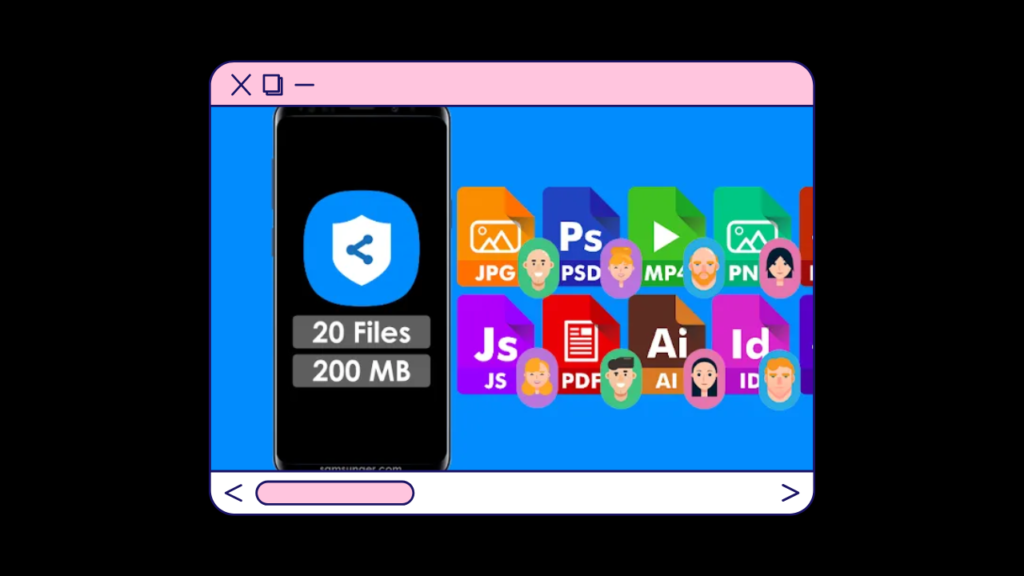
When you use Samsung Private Share, your files are sent with encryption, making it harder for others to access them without permission. You can share a variety of content, such as documents, images, and videos, and even set expiration dates on the files. This means that after a certain time, the files you’ve shared will no longer be accessible to the recipient. It’s a helpful feature if you want to share something important but don’t want it available forever.
The idea is to give you peace of mind, knowing your data is protected. Whether you’re sharing with friends or colleagues, Samsung Private Share offers a safer way to exchange information on your device.
Also Read : What Is Samsung AR Zone & How to Use? 2024
How Samsung Private Share Works
Using Samsung Private Share is simple and designed with security in mind. To start, you’ll find the Private Share option on your Samsung Galaxy device. When you’re ready to share a file, select the content—whether it’s a document, photo, or video—and choose Private Share as the sharing method. The app will then encrypt the file, adding an extra layer of protection.
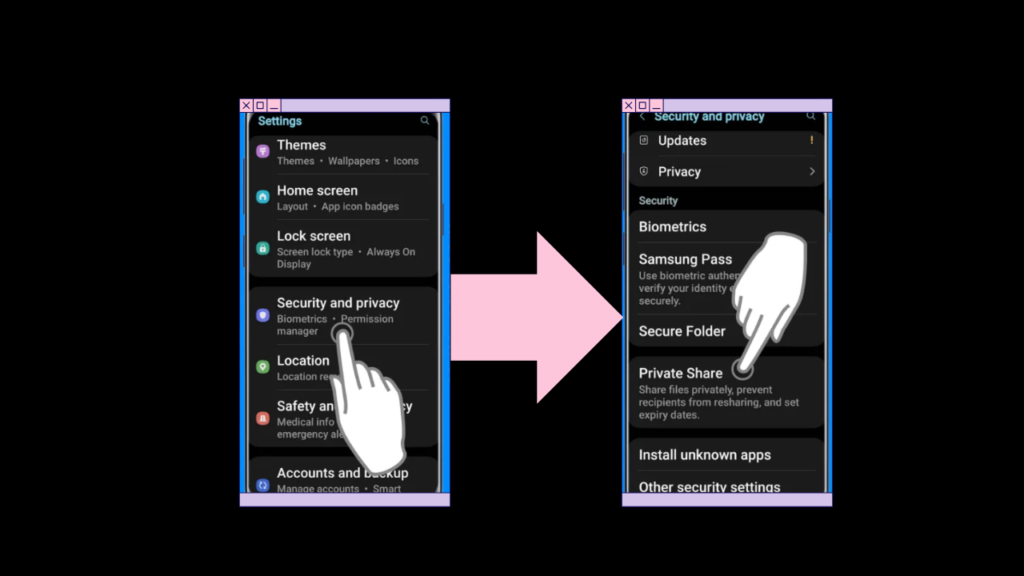
Once you’ve selected your file, you can decide who will receive it. Private Share allows you to send files to specific contacts, ensuring that only the intended person has access. You can also set an expiration date for the file. This feature is especially useful if you only want the file available for a short period. After the time limit is up, the recipient will no longer be able to view the content.
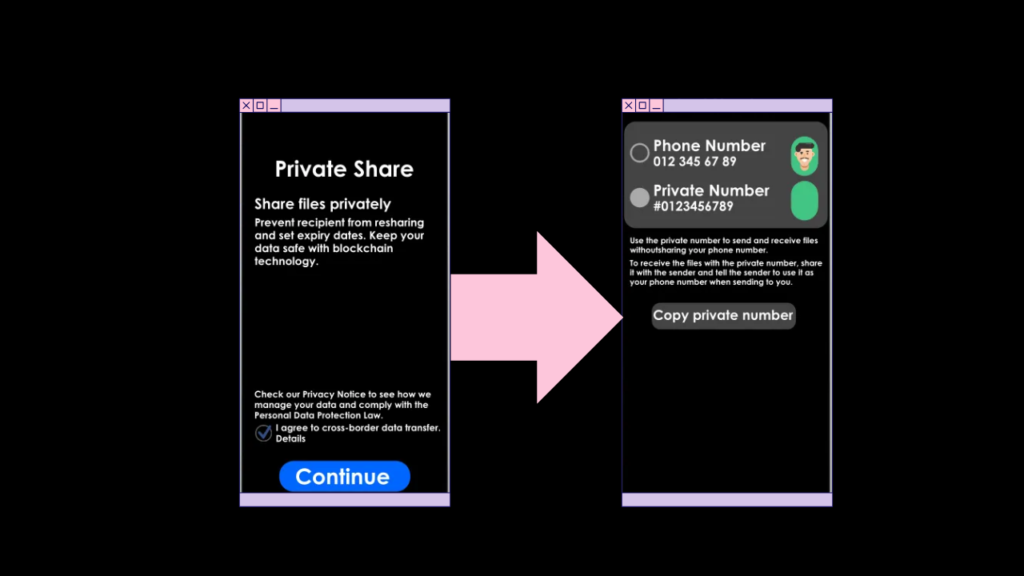
Additionally, Samsung Private Share lets you control permissions. For example, you can prevent the recipient from resharing the file with others. This ensures your sensitive information stays within the intended circle. With just a few taps, you can share files confidently, knowing that your data remains protected.
Security Features of Samsung Private Share
Samsung Private Share offers several security features to ensure your sensitive information stays protected. One of the key features is encryption, which scrambles your files so that only the intended recipient can read them. This encryption makes it much harder for anyone else to access your data during the transfer process. Whether you’re sending personal photos or confidential documents, you can trust that your files are safe.
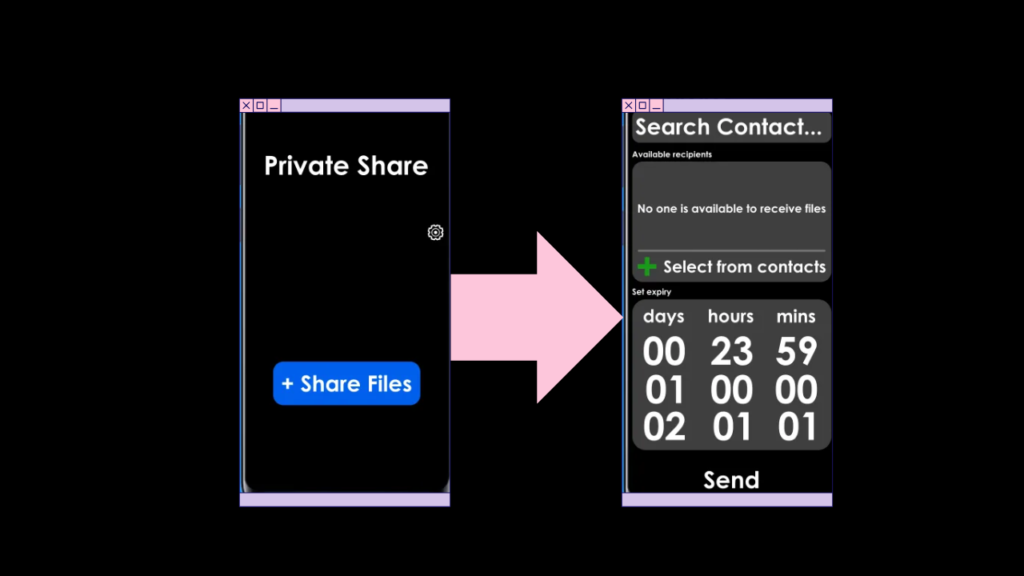
Another important aspect of Samsung Private Share is the control it gives you over how your files are used. You can set an expiration date on the files you share, meaning they will automatically disappear after a certain time. This feature is perfect for temporary access, ensuring that your data isn’t accessible indefinitely. You can also limit the recipient’s ability to share the file with others. This way, you have more control over where your information goes.
Additionally, Samsung Private Share doesn’t leave a trace. Once the file is deleted or expires, there’s no way for the recipient to recover it. This feature helps protect your privacy and ensures that your shared files don’t linger longer than necessary.
Use Cases for Samsung Private Share
Samsung Private Share is useful in many situations where secure file sharing is essential. For personal use, it’s great for sharing sensitive information like financial documents or personal photos. If you need to send a copy of your ID, bank statements, or private images, Private Share ensures that only the intended recipient can view these files. You can also set an expiration date, so the files won’t be accessible forever.
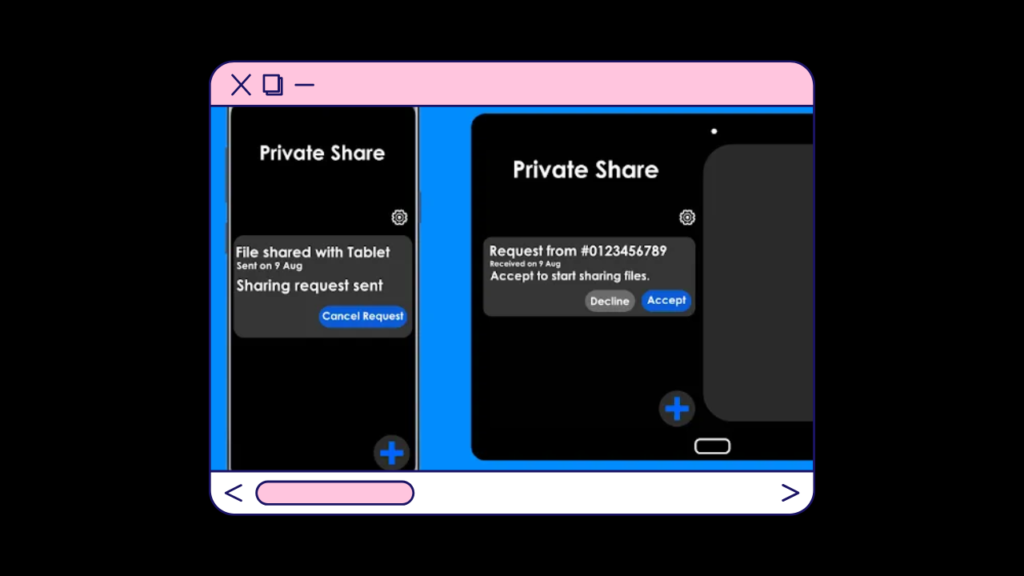
In professional settings, Samsung Private Share is ideal for sharing confidential business documents. Whether you’re sending contracts, client information, or internal reports, this feature adds an extra layer of protection. You can control who has access and how long they can view the files. This is especially helpful in fields like law or finance, where data security is a top priority.
For those in education, Samsung Private Share can be used to protect academic materials. Teachers and students can share assignments, research papers, or project files without worrying about unauthorized access. The control features allow educators to maintain the integrity of their materials, ensuring that only the right people can view or use them. This makes Private Share a versatile tool for anyone who values privacy and control over their data.
Also Read : Master Accidental Touch Protection on Your Galaxy Phone Guide 2024
Setting Up and Configuring Samsung Private Share
Getting started with Samsung Private Share is straightforward, and setting it up takes just a few steps. First, make sure your Samsung Galaxy device is up to date, as Private Share is available on newer models and versions of the operating system. Once you’re ready, locate the Private Share app on your device, usually found within your apps menu.

To enable Private Share, you’ll need to sign in with your Samsung account. This account links your device to the Private Share service, allowing you to start secure file sharing right away. After logging in, you can customize your settings. For example, you can choose how long files are accessible after sharing them. This is where you set expiration dates to ensure your sensitive information doesn’t stay online longer than necessary.
When it comes to sharing files, the process is easy. Simply select the file you want to share, choose Private Share as your sharing method, and pick the recipient from your contacts. The app will guide you through setting any restrictions, like blocking the recipient from resharing the file. If you encounter any issues, Samsung provides support options within the app to help you troubleshoot and make the most of Private Share’s features.
Privacy and Data Protection with Samsung Private Share
Samsung Private Share is designed with strong privacy and data protection features to keep your sensitive information safe. It aligns with global data protection regulations, such as GDPR and CCPA, ensuring that your data handling complies with strict privacy standards. This means that when you use Private Share, you’re benefiting from features that protect your data in line with important legal requirements.
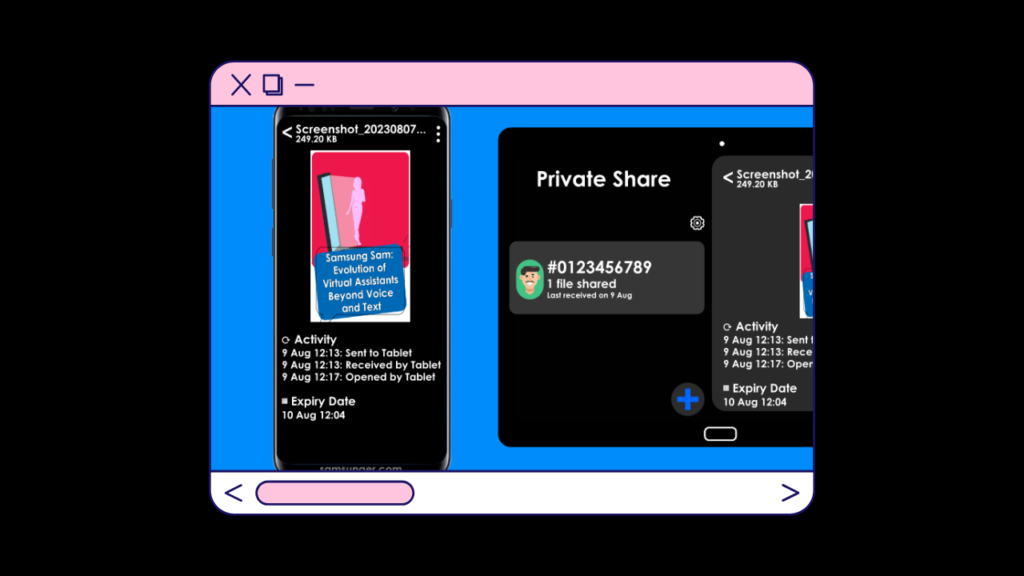
The app uses advanced encryption to protect your files during transfer. This encryption scrambles your data so that only the intended recipient can access it. This added layer of security helps prevent unauthorized access and keeps your files confidential. When you share something using Samsung Private Share, you control who can see it and how long they have access.
For businesses and professionals, Private Share offers an extra level of security for confidential information. You can be confident that sensitive documents remain secure, with features like setting expiration dates and limiting file access. By using Samsung Private Share, you’re taking an important step in safeguarding your data and ensuring that your shared information is protected from unauthorized use.
Comparing Samsung Private Share with Other Secure Sharing Tools
When looking at Samsung Private Share, it’s helpful to compare it with other secure sharing tools to see its strengths. Unlike general sharing methods, Private Share focuses on giving you more control and protection for your sensitive information.

For instance, Apple AirDrop is another popular tool for sharing files. While AirDrop is secure and uses encryption, it’s limited to Apple devices. In contrast, Samsung Private Share works specifically with Samsung Galaxy devices, making it ideal for Samsung users who want an extra layer of security.
Google Drive and similar cloud services offer file sharing but rely on cloud storage. This can pose risks if your cloud account is compromised. Private Share, however, sends files directly with encryption and control settings, reducing the risk of unauthorized access.
One unique feature of Private Share is the ability to set expiration dates on shared files, which isn’t always available with other tools. This feature ensures that files are only accessible for a limited time, adding another layer of security.
In summary, while other tools have their own advantages, Samsung Private Share provides a focused approach to secure file sharing, making it a valuable option for those who prioritize control and privacy.
Also Read : Samsung Deco Pic: Add Fun to Frames 2024
Tips for Maximizing the Benefits of Samsung Private Share
To get the most out of Samsung Private Share, here are some helpful tips. First, always use encryption features when sharing files. Private Share encrypts your data for added security, so make sure you enable this option to protect your sensitive information.
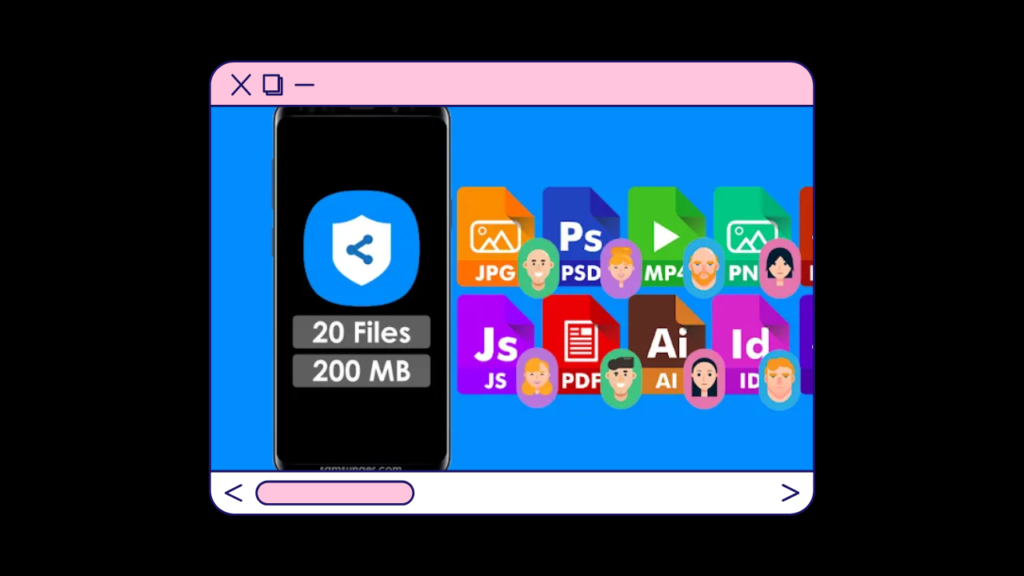
Next, take advantage of the expiration date feature. Setting a time limit on how long your files are accessible ensures that your information isn’t available forever. This is especially useful for temporary documents or photos you don’t want lingering around.
Also, manage your permissions carefully. When sharing files, you can restrict the recipient’s ability to reshare or modify the file. This gives you better control over who sees your data and how it is used.
Regularly review the files you’ve shared and their access settings. If a file is no longer needed, you can delete it or update the access permissions to ensure it stays secure.
Finally, stay updated with any new features or updates from Samsung. Technology is always evolving, and keeping your app up to date helps you take advantage of the latest security improvements. By following these tips, you can maximize the benefits of Samsung Private Share and keep your data secure.
Potential Limitations and Considerations
While Samsung Private Share offers many benefits, it’s important to be aware of its potential limitations. One limitation is that Private Share is designed specifically for Samsung Galaxy devices. If you need to share files with users of non-Samsung devices, you might encounter compatibility issues. This means that the recipient must also have a Samsung device to fully utilize Private Share’s features.
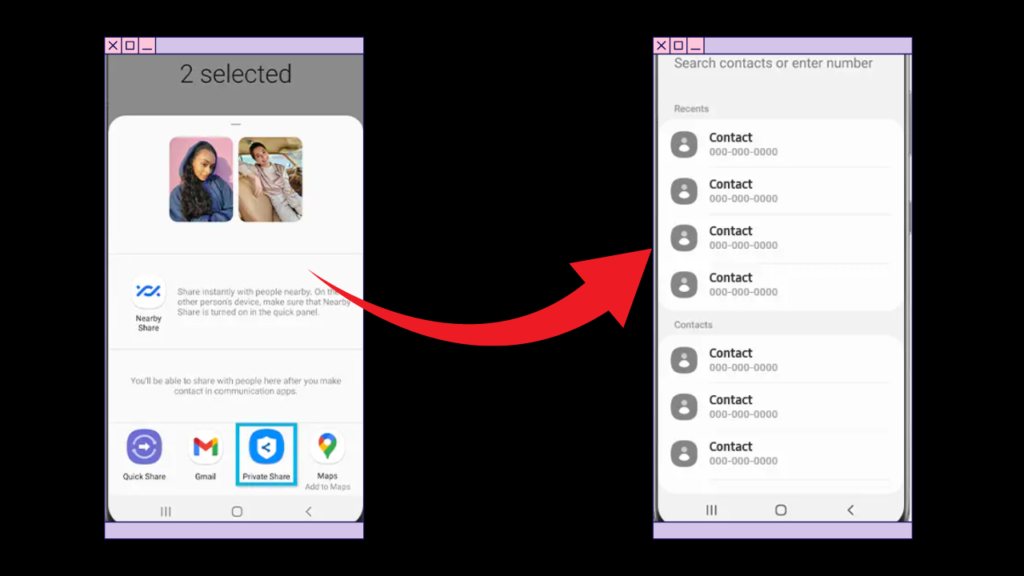
Another consideration is that while Private Share provides strong encryption and control, no system is completely foolproof. It’s still essential to be cautious and ensure you’re sharing sensitive information only with trusted individuals. Regularly review the permissions and expiration settings for the files you share to maintain control over your data.
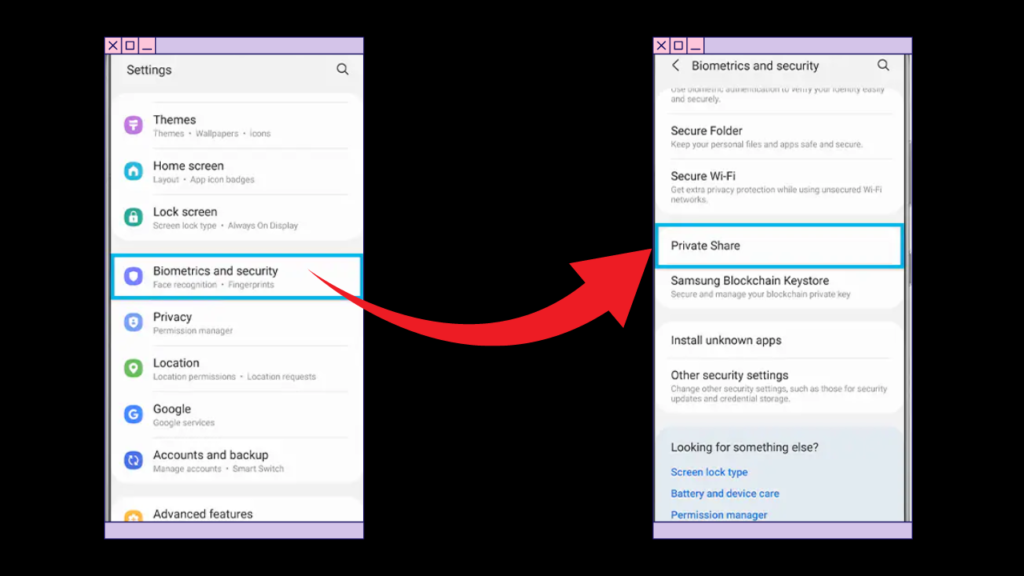
Additionally, Private Share’s features may not be available on older Samsung devices or on certain software versions. Keeping your device updated is crucial to ensure you have access to the latest security features and improvements.
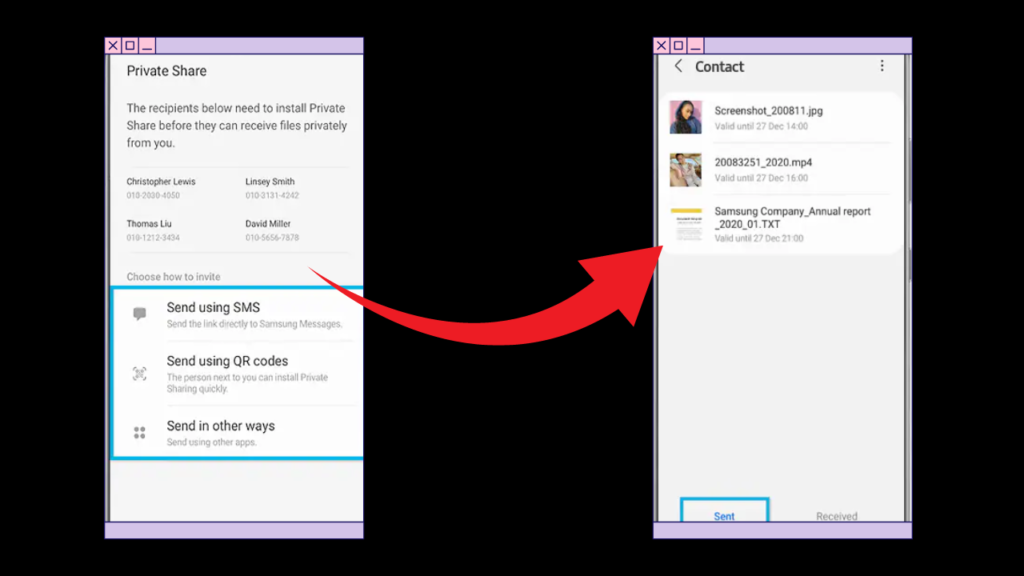
Lastly, although Private Share offers many security features, it’s wise to use additional security measures, like strong passwords and two-factor authentication, for overall protection. By understanding these limitations and taking extra precautions, you can make the most of Samsung Private Share while keeping your data safe.
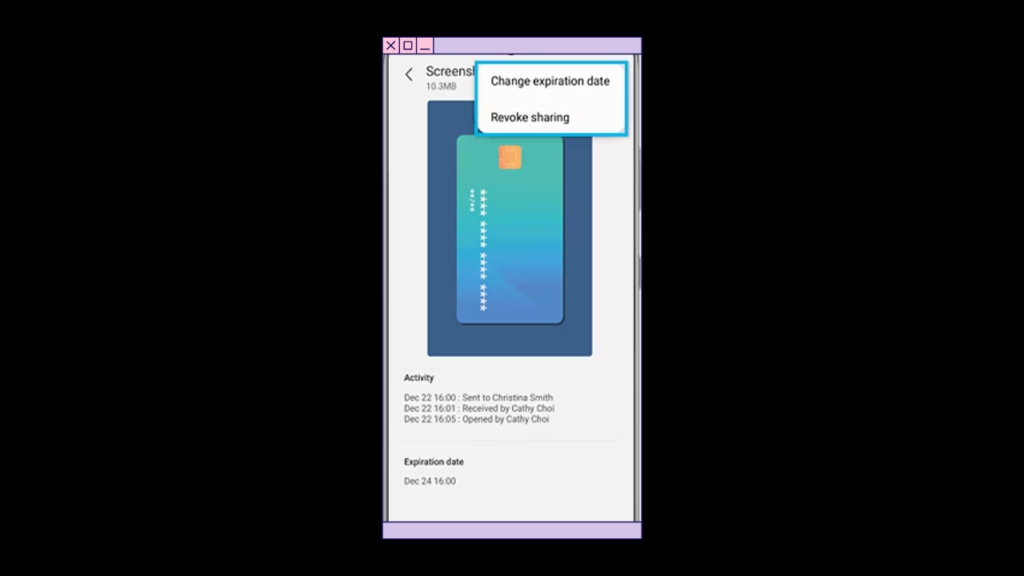
Alos Read : How To Turn On Off Keyboard Sound On Samsung 2024
Future of Secure Data Sharing with Samsung
The future of secure data sharing looks promising with Samsung Private Share leading the way. Samsung is continuously working to improve its security features to keep up with new technology and emerging threats. As technology evolves, we can expect Private Share to offer even more advanced ways to protect your sensitive information.
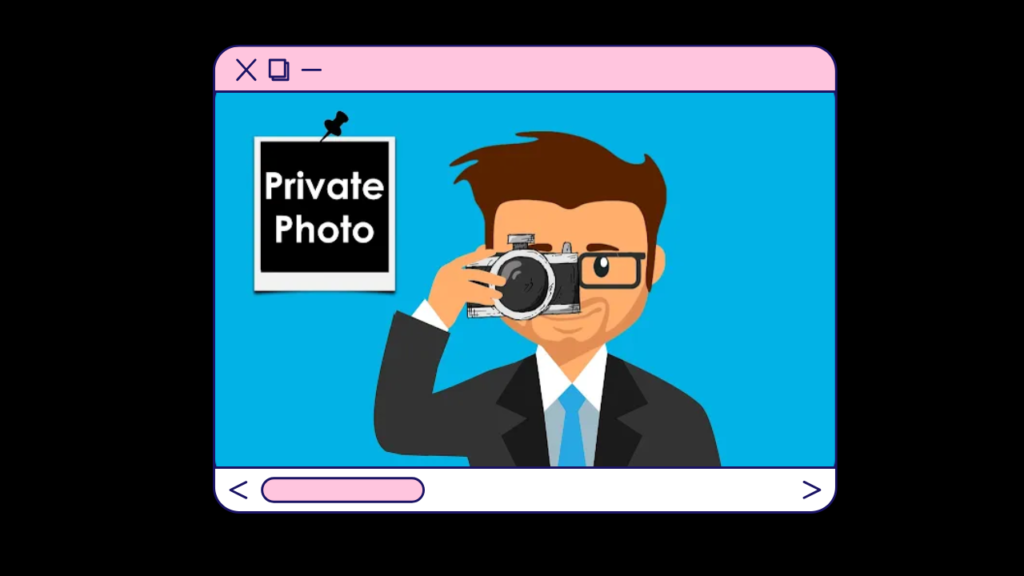
Samsung is likely to introduce new features and enhancements that make data sharing more secure and user-friendly. These improvements might include more flexible control options, better integration with other services, and stronger encryption methods. Staying updated with these changes will help you make the most of the latest security features available.
In the broader context of digital privacy, Samsung is committed to being at the forefront of data protection. This means that Private Share will likely continue to evolve, setting new standards for how we share and protect our information. By embracing these advancements, you can ensure that your data remains secure in an ever-changing digital landscape.
Looking ahead, the focus will be on making data sharing safer and more intuitive, while providing users with even greater control over their information. Samsung’s ongoing innovation in this area promises a future where secure data sharing is easier and more reliable than ever.
Conclusion
Samsung Private Share is a key tool for secure file sharing and managing your sensitive information. It allows you to control who views your files and for how long, with features like encryption, expiration dates, and access restrictions. This ensures that your data remains protected and only accessible to the right people. As Samsung continues to update and improve Private Share, you’ll benefit from enhanced security features. Overall, Private Share provides a reliable way to share files safely, giving you peace of mind about your data’s security and privacy.

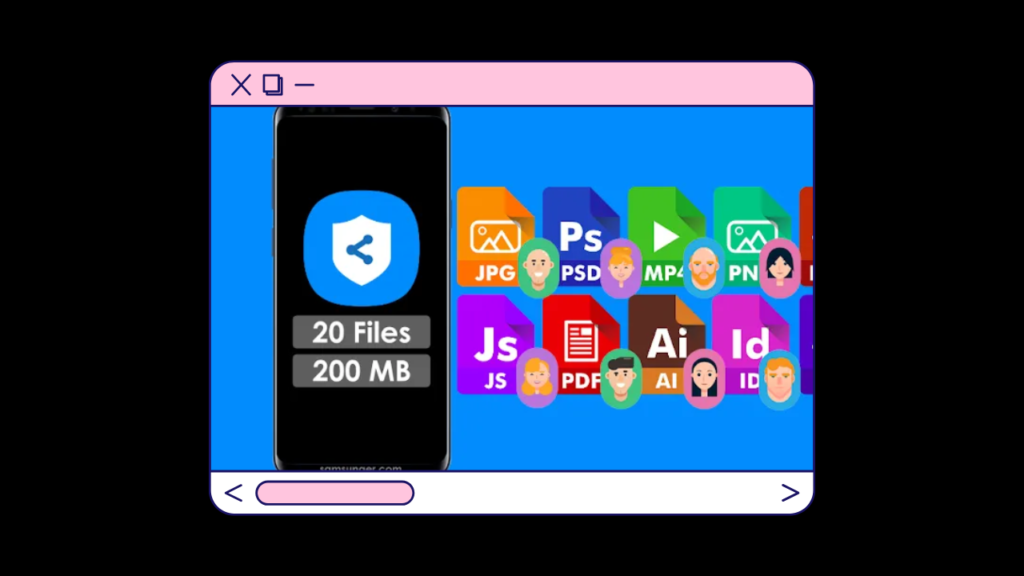

Admin
Hi